Really Simple Steps to Edit a WordPress Page
 Here are very simple instructions on how to edit a WordPress Website or Blog PAGE.
Here are very simple instructions on how to edit a WordPress Website or Blog PAGE.
Login to your website or blog by going to www.yourdomain.com/wp-admin
Enter your username and password.
The first screen you will see is called your Dashboard.
At the top left in the black menu bar, click on the name of your website or blog.
Go to the page you’d like to EDIT.
Once on the page you want to edit, click EDIT PAGE at the top menu.
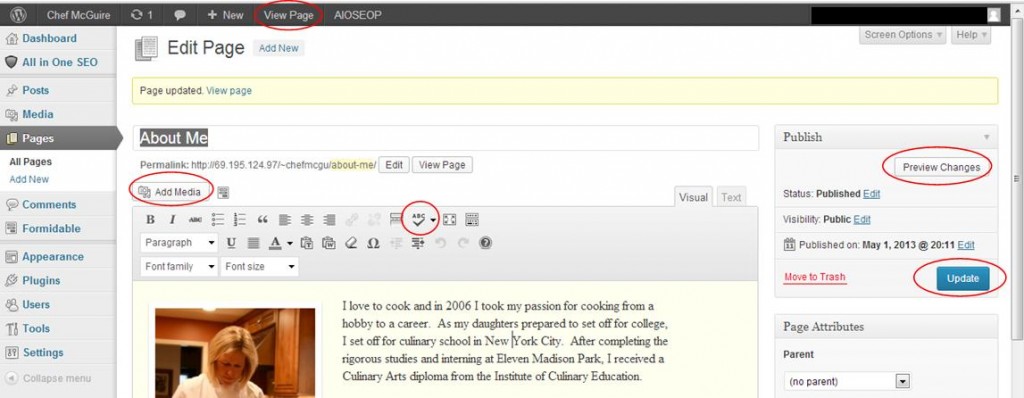 Make your edits. Run spell check and look it over. You can Preview your changes before you make it live by clicking Preview Changes at the top right.
Make your edits. Run spell check and look it over. You can Preview your changes before you make it live by clicking Preview Changes at the top right.
Once it’s complete, click UPDATE at the top right. That is how you save it.
Now go to VIEW PAGE at the top menu and view your changes. If you are satisfied, then you are done. If not, click EDIT PAGE again and repeat steps above.
Most likely I have installed a plugin for your site called All in One SEO Pack. Scroll down on your editing page where you see Title, Description and Keywords. Make sure they are still relevant after making your edits.
For more info about how to make a HYPERLINK to a different page on your site or a different website, read this post.
Want to add a photo, image or logo? Read this post.
If you have questions, call me at 952-484-6015 or send me an email or text. I’m here to help.
Thanks!
Michelle Aspelin
Mindshare Marketing & Implementation Services LLC
