How to earn REVENUE with MembershipWorks to offset the cost of the membership software – a monetization opportunity
By Michelle Aspelin of Mindshare Marketing & Implementation Services LLC
View my MembershipWorks Developer Profile
If you are considering implementing MembershipWorks (MW) on your WordPress website but want to defray the costs of this amazing membership software, you will like what you read here. If you already have MW, you can still add some of these elements to your website to help offset the cost of your monthly membership with MembershipWorks (see pricing). Keep in mind, these are in addition to the customary ways that websites can defray costs like selling advertising on their website. Even if you choose just one of these, it could be all you need to essentially get MembershipWorks for free! MembershipWorks is an opportunity to monetize your website.
First, I will say that the same opportunity exists with the first three elements/features on the list below. You can charge a posting fee for these elements either to your members, nonmembers, or both. It’s easy to earn revenue with MembershipWorks.
You can include the opportunity to post in one of these elements as a benefit to your members for the amount of your current membership. Gaining you more members who value this benefit.
You can create a new Membership Level or Membership Add-on and upsell your current membership.
You can offer your members a discount on the cost of making a post on one of these first three revenue ideas.
1. Classified Ads Posts – create a community or member only marketplace. Give your members and website readers first dibs on items your members are selling. Helps generate website traffic as well as revenue for your company, organization, club, nonprofit, etc.
2. Announcement Board Posts – bring your members to your website vs relying on Facebook or other third-party sites. Your Announcement Board can be a public board anyone on the website can view or for members eyes only. Posts can be specific to your organization and offer a benefit to members and others. Helping your website be the “go to” site for news in your industry. See DEMO Announcement Board

3. Job Board Posts – allowing posts like this on your website could help your site become a career hub. You could charge employers a fee to list jobs on your board that your members would be interested in. Or your members might be the ones doing the hiring for their own organization. Here’s what MW says about the Job Board feature:
“Job Boards are a powerful retention tool. Members who find a job through your website are more likely to renew their membership so that they can stay on top of career opportunities. If you make the Job Board only available to current members, prospective members are also incentivized to join.”
4. Shopping Cart – create a Shopping Cart to sell items on your website to your members only make the marketplace public and sell to everyone. Items can be physical products you mail or ship to your buyers or digital content. You can offer item options, quantities, and limits. You can sell sponsorships for your events, expos and other opportunities by using the Shopping Cart.
5. Forms – use a Form for a one-time thing like signing up for a class or workshop where you can charge a registration fee. You can also use a Form for sponsorships for a one-time opportunity.
6. Events – similar to Forms but instead you use the Events feature to create an event on your calendar and sell “tickets” to that specific event, helping not only to offset your MW software fee but the event costs as well!
7. Donations – offer a list of suggested donation amounts or allow the donor to fill in the amount they want to donate. And if you are a 501(c)(3) nonprofit organization, be sure to let your donors know that all or part of their donation could be tax deductible and they should as their tax preparer. Donations can be for your general fund or for specific funds you choose to promote. Great for annual giving campaigns.
8. Membership Directory – let’s not overlook the obvious here. Some clubs are free to join, and that’s great if you don’t ever incur any costs for the club, group or organization. But if your club has expenses, then creating a very specific list of membership benefits and charging a Membership Fee is a great way to offset your costs. See DEMO Membership Directory

9. Specialized Directory – MembershipWorks is all about the Member Directory, but did you know that you can add other Specialized Directories and charge a fee for the listing? For example, several of my clients are dog clubs and they have a Breeder Directory in addition to their Member Directory. Members pay an extra fee at the time they renew their annual membership. Members themselves can add or remove this directory listing at any time, making it easy for your administrators!
10. Credit Card Processing – Some of my clients worry about offering online payments to their members because of the extra fees that credit card processors charge. First, you need to know the laws in the area you are located. You may be able to increase the cost of the item or membership dues to cover your costs. For example, if you are charged 2.5% for credit card processing, simply add that amount to the cost of your item’s price. If your item is $35, the 2.5% fee is $0.875 so you could charge $36 to cover the fee and a little extra for your organization.
We highly recommend using Stripe for your payment processing because they don’t charge a monthly fee and if you are a nonprofit, ask them for a discount off the fee published on their website. Here’s what Stripe has to say about passing along their credit card processing fees to your clients, customers or members.
“You can pass Stripe fees on to customers by including them in the final charge amount, but it’s essential to ensure compliance with any applicable laws pertaining to your business. Calculate the gross amount, taking into consideration that increasing the final amount also increases the Stripe fee. Be aware that charging processing fees may be prohibited by law in some jurisdictions, so always act in accordance with the applicable regulations.” Read Full Suggestion by Stripe
Revenue Reporting
When I customize the ways you can earn revenue with MembershipWorks, I can indicate what type of revenue you are collecting so you can run reports and upload the revenue to QuickBooks. Revenue can be classified as membership, donations, events, cart items or other. Make sure your treasurer or bookkeeper is an Admin on your MW account so they can login and get the sales revenue on a regular basis.
Don’t let the monthly membership software fee prohibit you from using MembershipWorks to strengthen your organization.
It can add so much regarding the organization of your membership, promoting your members, reducing administrative time and increasing accuracy and transparency. Having a system like this makes it easier to pass on the tasks and responsibilities to the next volunteer or employee who does this important work.
My clients claim that the benefits MWs offers far outweigh the monthly fee.
Ask about a custom DEMO to explain all the benefits of using MembershipWorks AND how you can use it to help generate revenue! Read about the DEMO on my website and watch the 3 short introductory videos about what MW is and how it works.
Call me with your questions!
Michelle Aspelin
952-484-6015
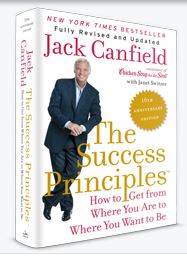 There are two kinds of feedback—negative and positive. We tend to prefer the positive, it feels better. It tells us we are on course, that we are doing the right thing. We tend not to like negative. However, Jack Canfield, author of The Success Principles says,
There are two kinds of feedback—negative and positive. We tend to prefer the positive, it feels better. It tells us we are on course, that we are doing the right thing. We tend not to like negative. However, Jack Canfield, author of The Success Principles says,

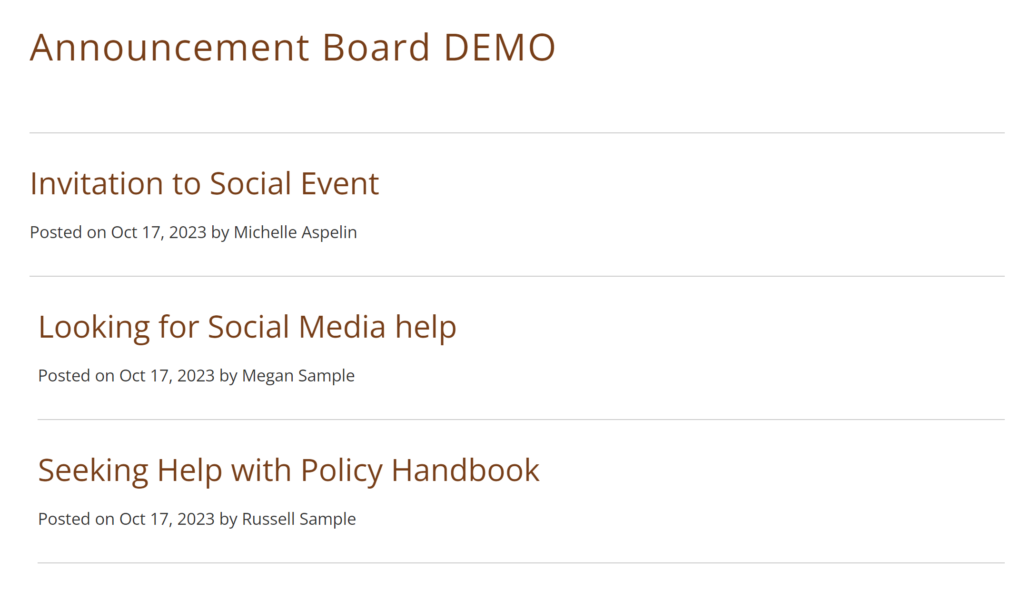
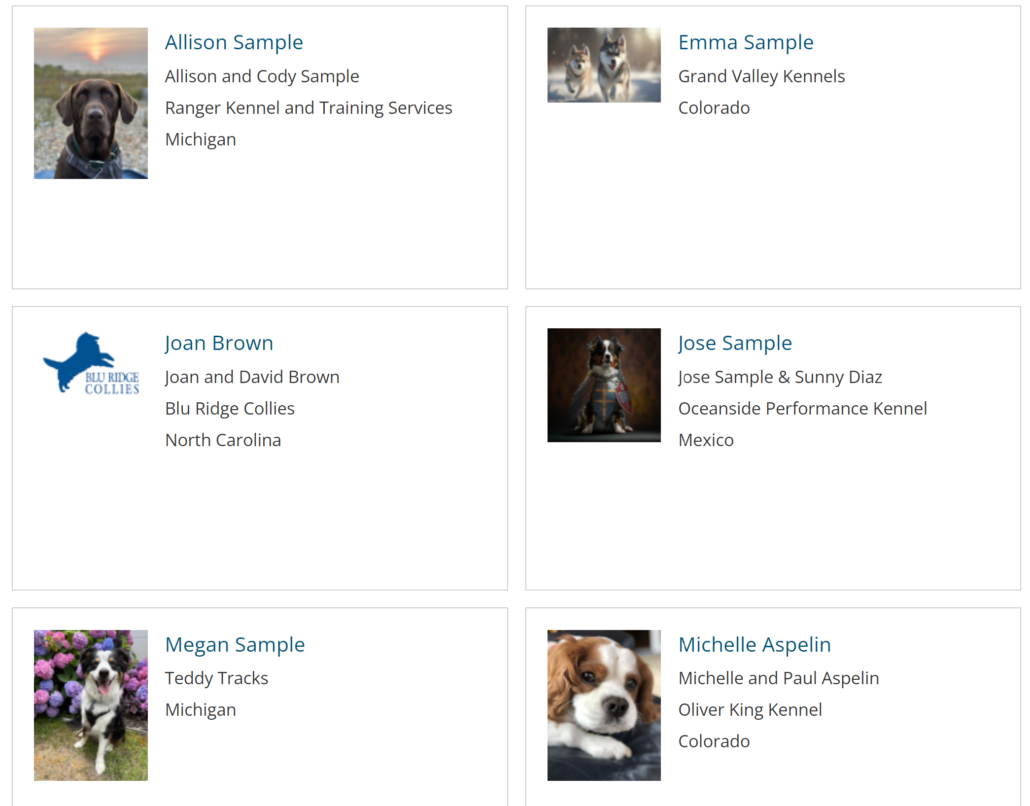
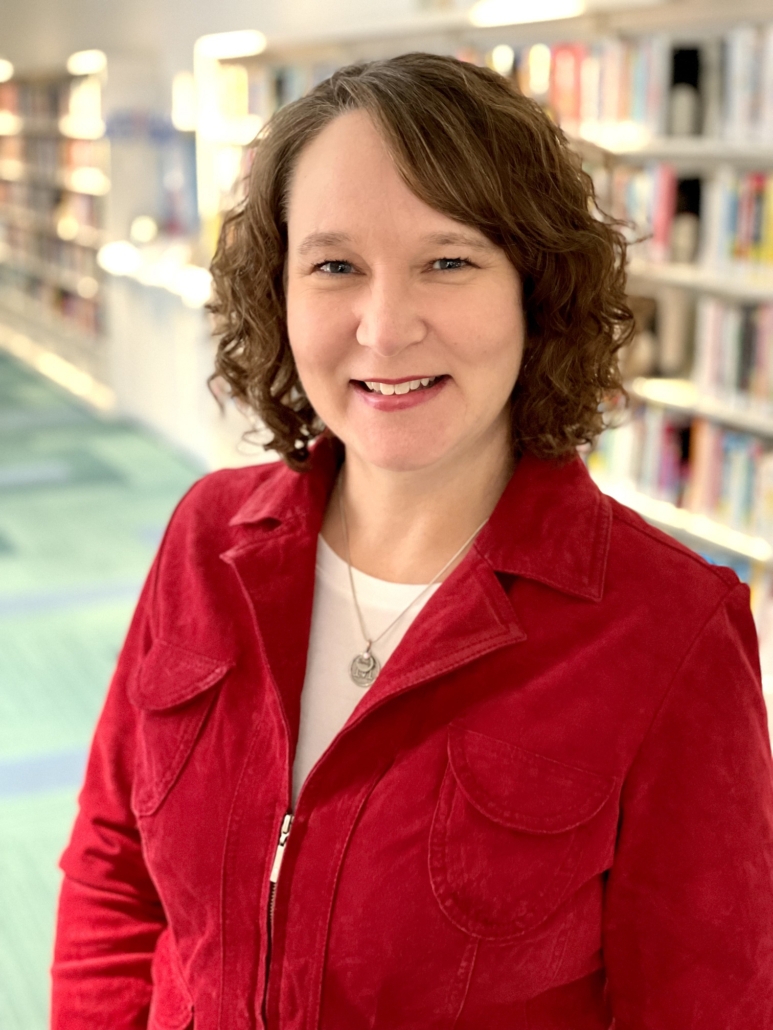
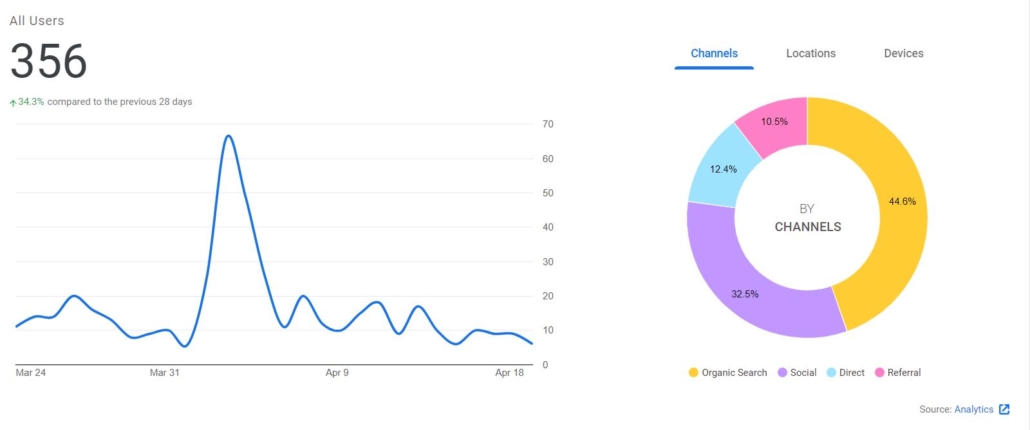
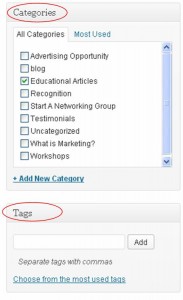

 Need a new website?
Need a new website?