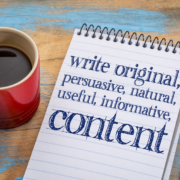7 Areas to Review Your Website Quickly
Don’t worry, this won’t take long. Here are 7 areas to review on your website quickly. I’m here if you need help. Let’s take a look.
1 – Copyright
The copyright date at the very bottom of your website. Some websites update this automatically, some websites have written custom text in this section and it needs to be updated manually each year. If your website doesn’t include 2023 in your copyright section, it’s time to get that updated.
2 – Contact Form or Email Address
I don’t recommend websites display actual email address on the pages or posts. That just gives your email to the bots that crawl sites and invites spam emails into your inbox. Instead, I recommend my clients use a Contact Form. Go to your website and fill out your Contact Form as a test. Make sure it’s still going to the right person in your organization. Sometimes they can be sent to multiple people. You don’t want to miss out on potential clients or customers so make sure it’s working properly.
3 – Dates
If your website says you’ve been in business for 5 years, but 10 years have gone by, it’s time to update your website. Instead of using numbers like this, I recommend clients say something like “serving clients since 2013” so it makes your website timeless. If you have more experience than what your website shows, get that updated!
4 – Services, Products & Member Benefits
This one might take more time but it’s worth it. Review your offerings. Your products, services, member benefits, etc. Make sure that you are only promoting what you offer today. Being super specific, or in marketing terms, offering a niche product or service, is actually better because MORE people can relate to you than if you are very general in how you serve your clients or members. Be specific. Be genuine. And be excited to share this with your audience. Check to see that your offering is clear and concise and that users can easily find out exactly what you are offering without too many clicks to get there.
5 – Tagline
What does your organization stand for in one simple sentence? Do you know? If you do, is it front and center on your website? If you don’t have a tagline, it’s time to create one. Allow viewers on your website to IMMEDIATELY identify who you are and what you do. Then proceed to explain how you are different, the value you provide or the solution you have to their problem.
Here are some great examples from some of my client’s websites:
“Where Bucket Lists Come to Life” MyOutdoorJoy
“Book Direct + Save” Palmbay Getaways
“For Seniors, their caregivers and the professionals that serve them” ERA South of the River (Elder Resource Association)
“Improving the Health of the Rottweiler with your continued support” Rottweiler Health Foundation
6 – Testimonials and Recommendations
When is the last time you got a glowing testimonial or recommendation for your organization? Did you add it to your website? If not, now’s the time! Review all of the testimonials on your site. Remove ones if they aren’t active clients anymore and add new ones. You can ask for testimonials or recommendations via social media accounts like LinkedIn, Facebook, Yelp, etc. What I generally say is “Would you be willing to write a brief recommendation for me here on LinkedIn that I can also publish on my website?” That way the recommendation is on LinkedIn AND I can put it on my website with my client’s permission. Remember, what others say about you speaks louder than what you say about yourself. Third party endorsements are important to include on your website. I like to “sprinkle” them about on a website vs having them all on one page. Put the testimonial right next to the service or product on your website.
7 – Teams, Volunteers, Members and Employees
The last thing you want to do is promote an employee, member or team member that is no longer with your organization. Review that section. For my membership clients, make sure your Board of Directors and any reference to your valued volunteers are kept up-to-date. I use MembershipWorks to help nonprofits and small businesses with membership management because members can keep their own profiles updated themselves as well as the admin for the website. And if a member doesn’t renew by a certain timeline, their profile is removed from the website automatically. And if they don’t renew at all, when their profile gets deleted, it will also delete them from your member list in MailChimp if you use that for email marketing. You can learn more about Membership Websites with MembershipWorks on my website.
Now, of course these aren’t the only things to look at on your website and some you only need to review annually, but, you get the idea. Don’t forget about your website. Your prospective client, customer or member STARTS their search online and most likely your website is the first impression they get, so make it a good one that’s up-to-date as well as informative and compelling!
Call or email me with any questions. I’m always happy to help.
Thank you!
Thank you for referring me to your friends, co-workers, nonprofits, network partners and families. Feel free to connect with me on LinkedIn if we aren’t connected already.
Cheers!
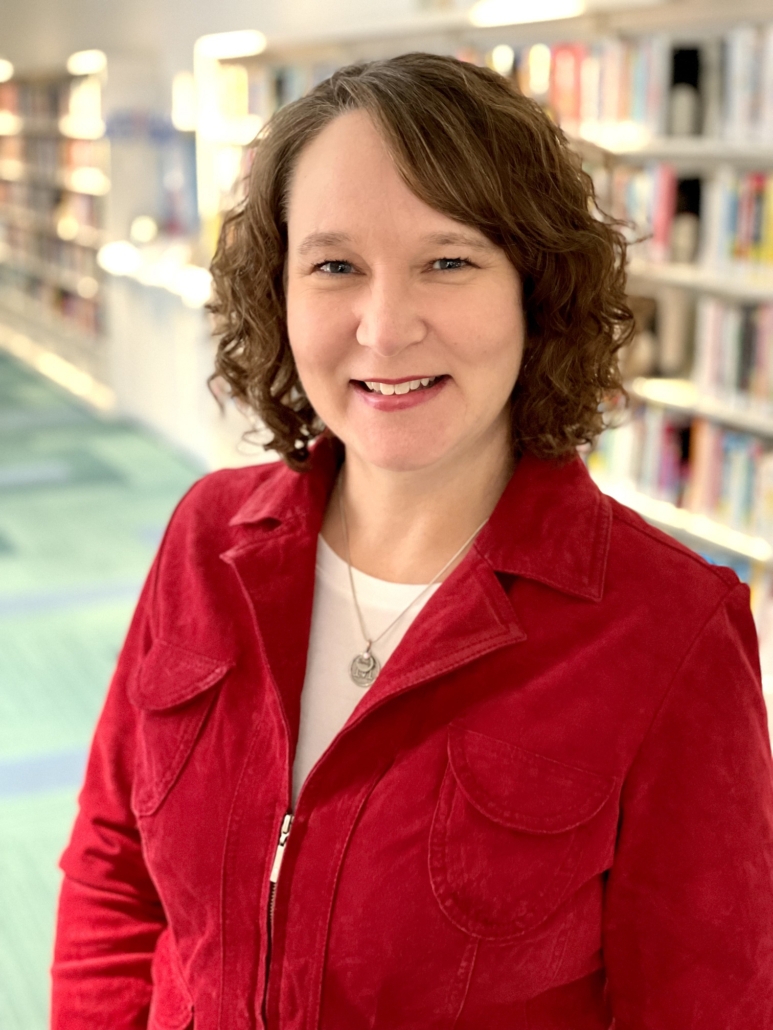
Michelle Aspelin
Mindshare Marketing & Implementation Services LLC
MembershipWorks Developer Profile